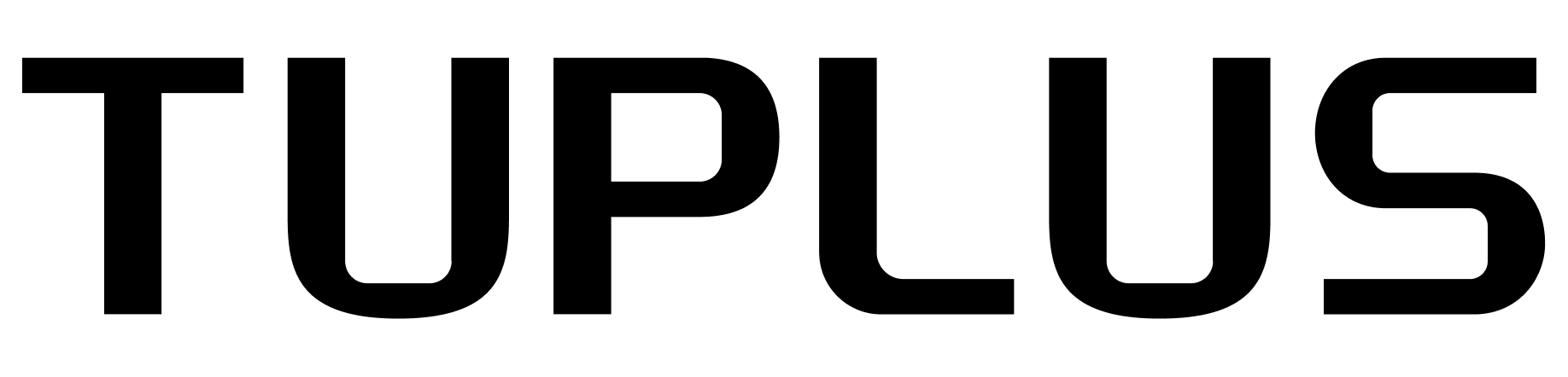Combination lock
QUICK, BALANCE, TIME CAPSULE AND CORE COLLECTIONS style 1
HOW TO SET YOUR COMBINATION LOCK

Step One:
Please note that the default password is: 000
Find the "Reset" button directly behind the TSA Lock and move it from the "A" position to the "B" position.
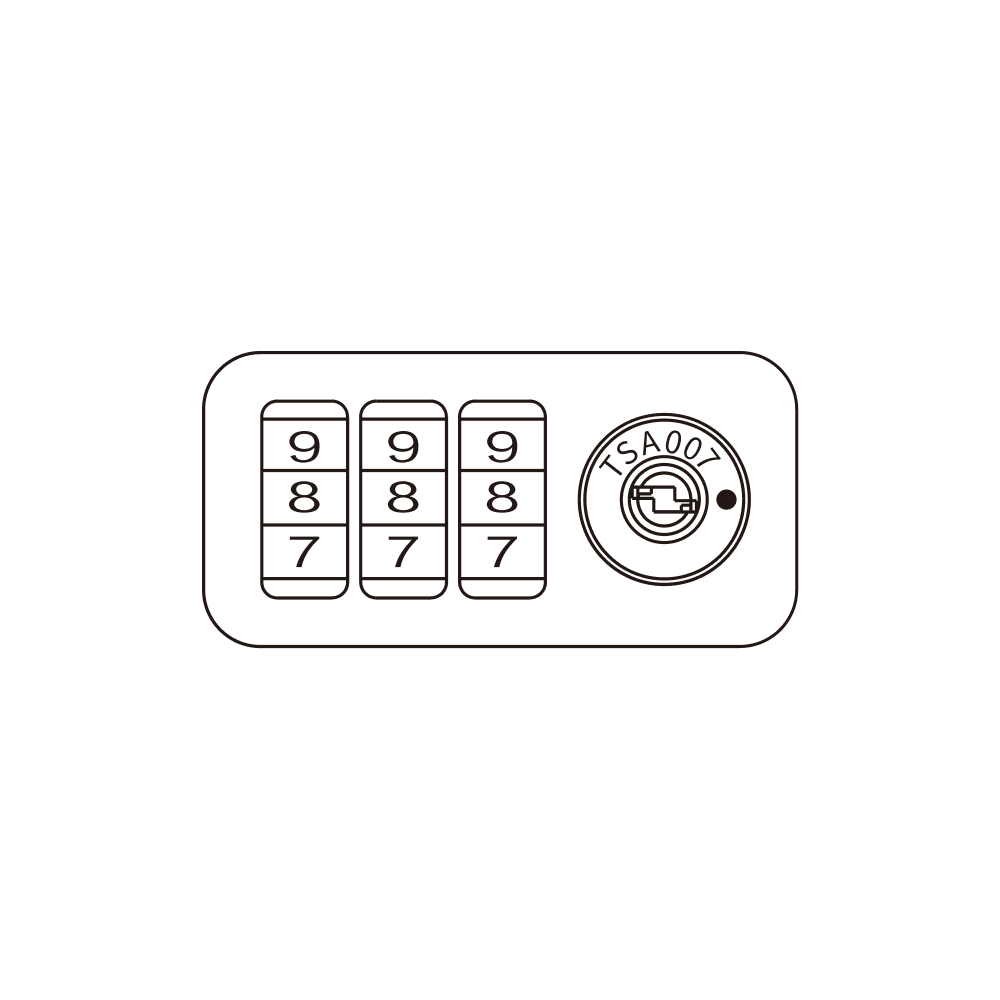
STEP TWO:
Rotate each number to your desired personal code.
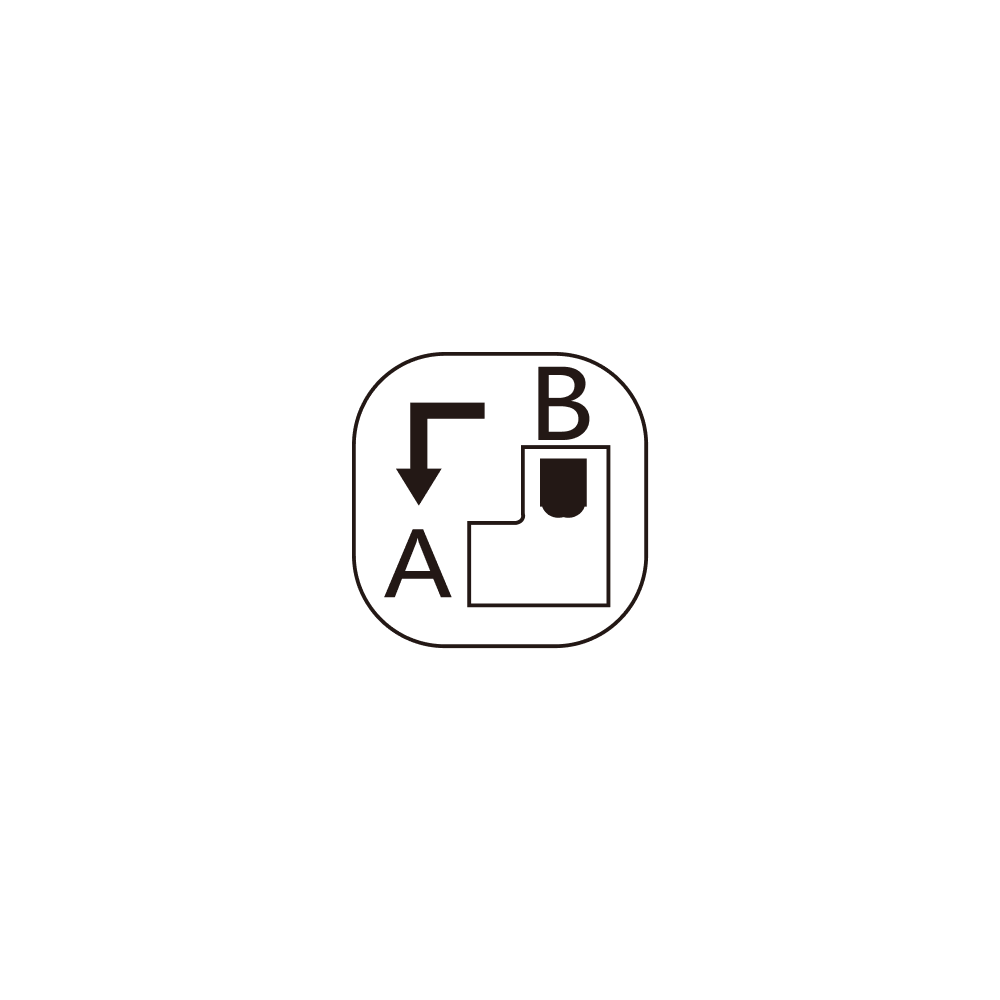
STEP THREE:
Return the button to the original "A" position.
BALANCE style 2
HOW TO SET YOUR COMBINATION LOCK
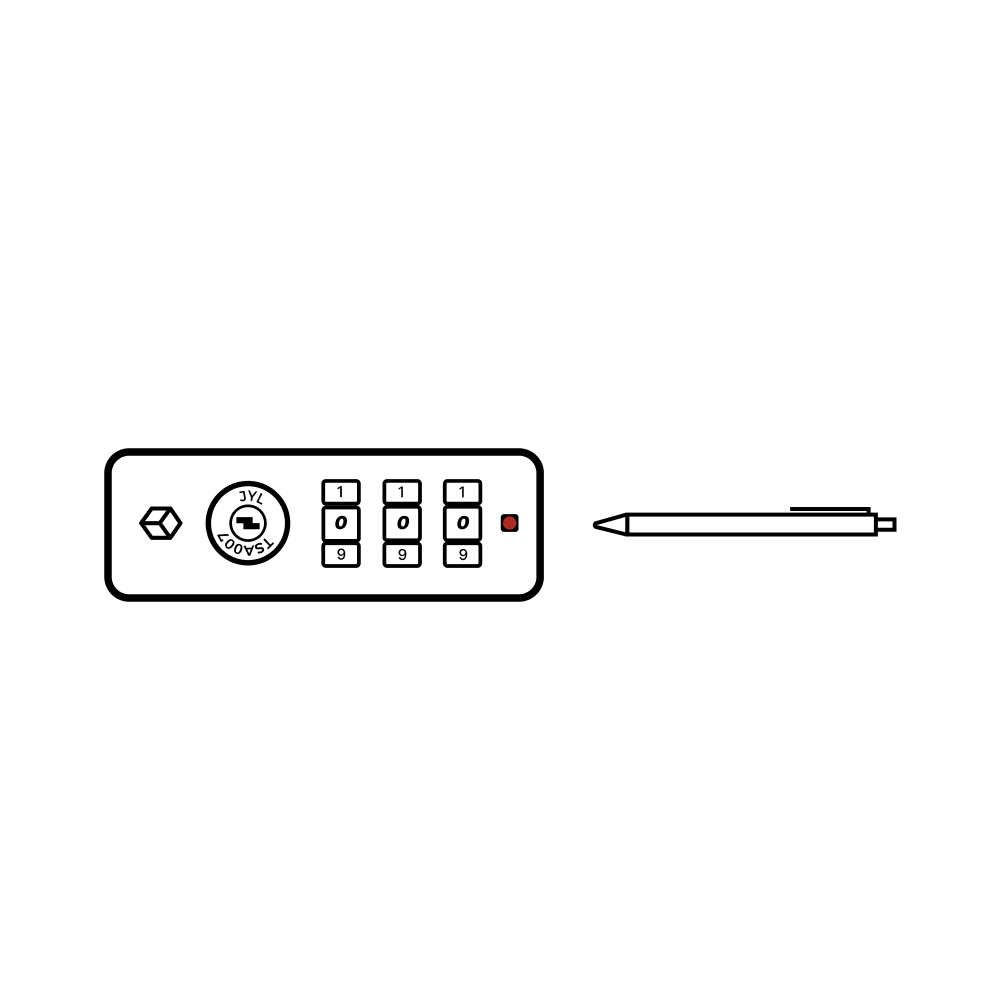
Step One:
Please note that the default password is: 000
Use A Pen Tip To Press The Reset Button.
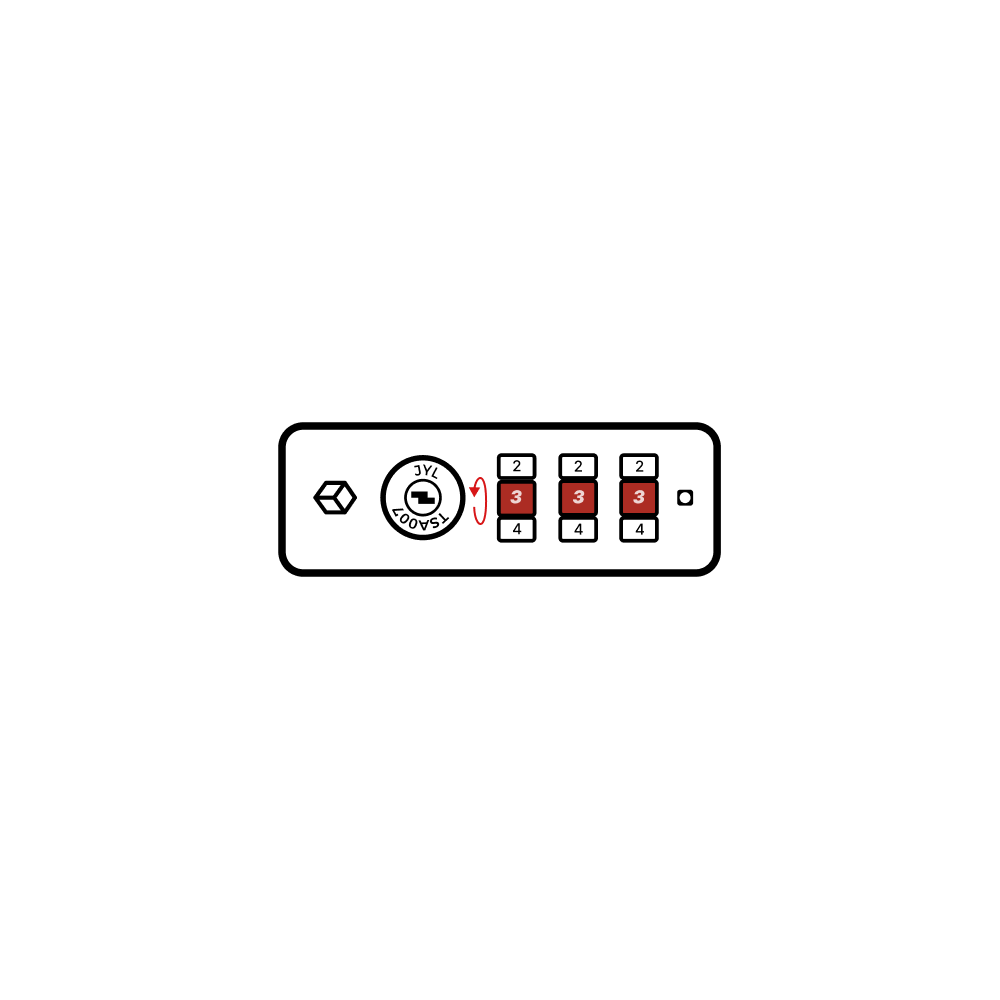
STEP TWO:
Turn The Dials To Set Your New Combination.
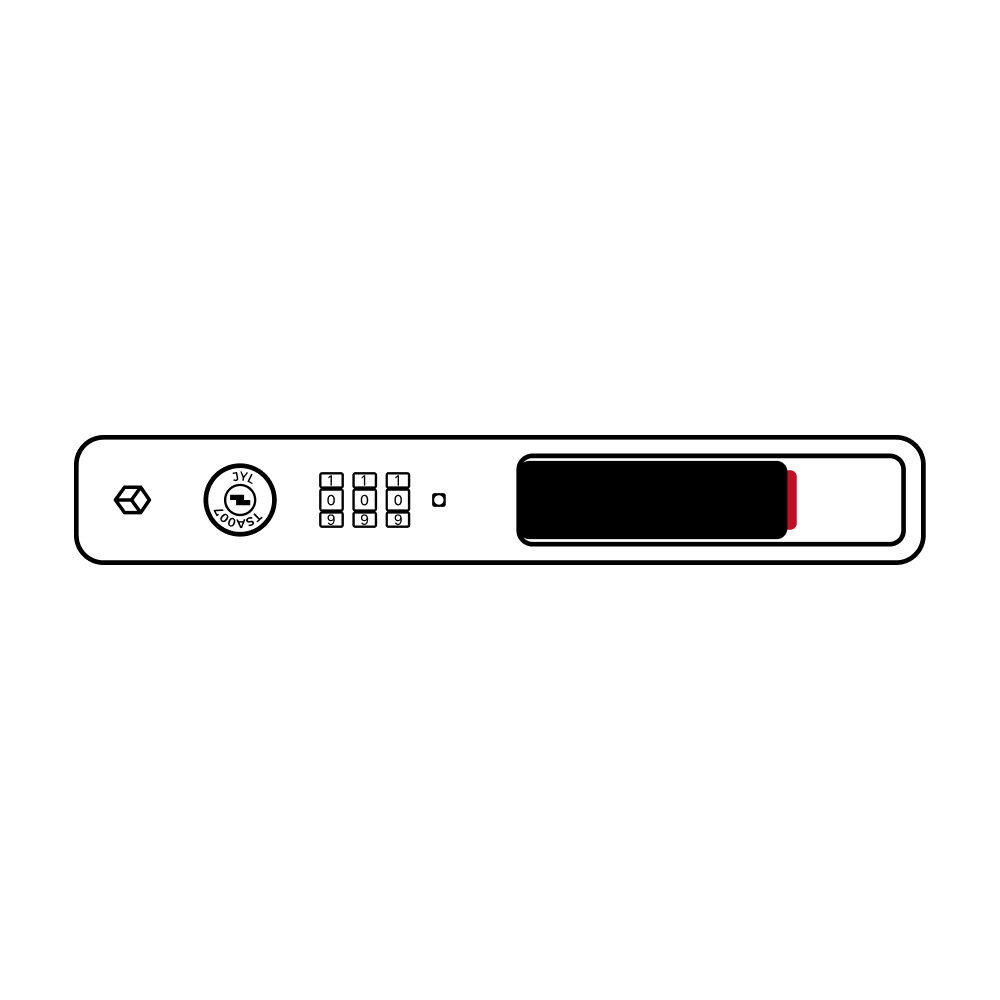
STEP THREE:
Slide The Unlock Button To Reset
And Finalize Your New Combination.
IMPRESSION COLLECTION STYLE 1
HOW TO SET YOUR COMBINATION LOCK
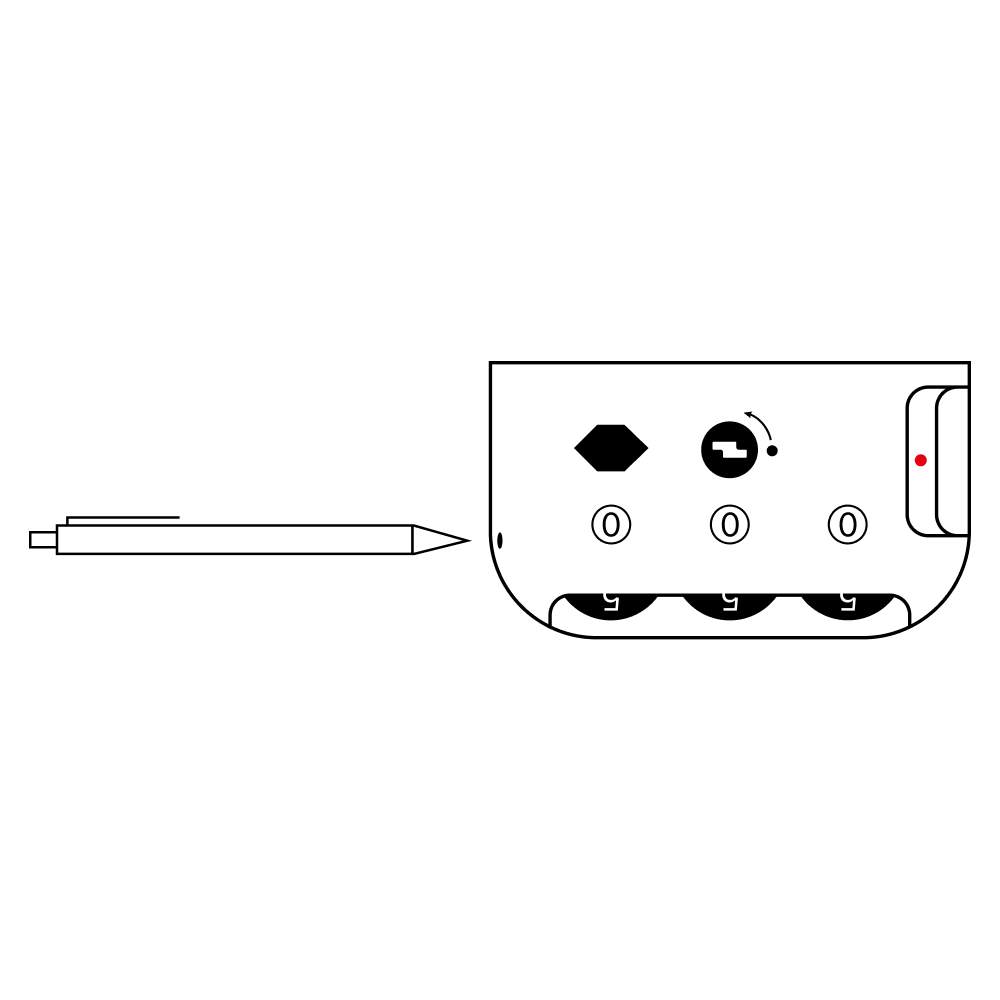
Step One:
Please note that the default password is: 000
Use a pen to press the "Reset" button on the side of the lock.
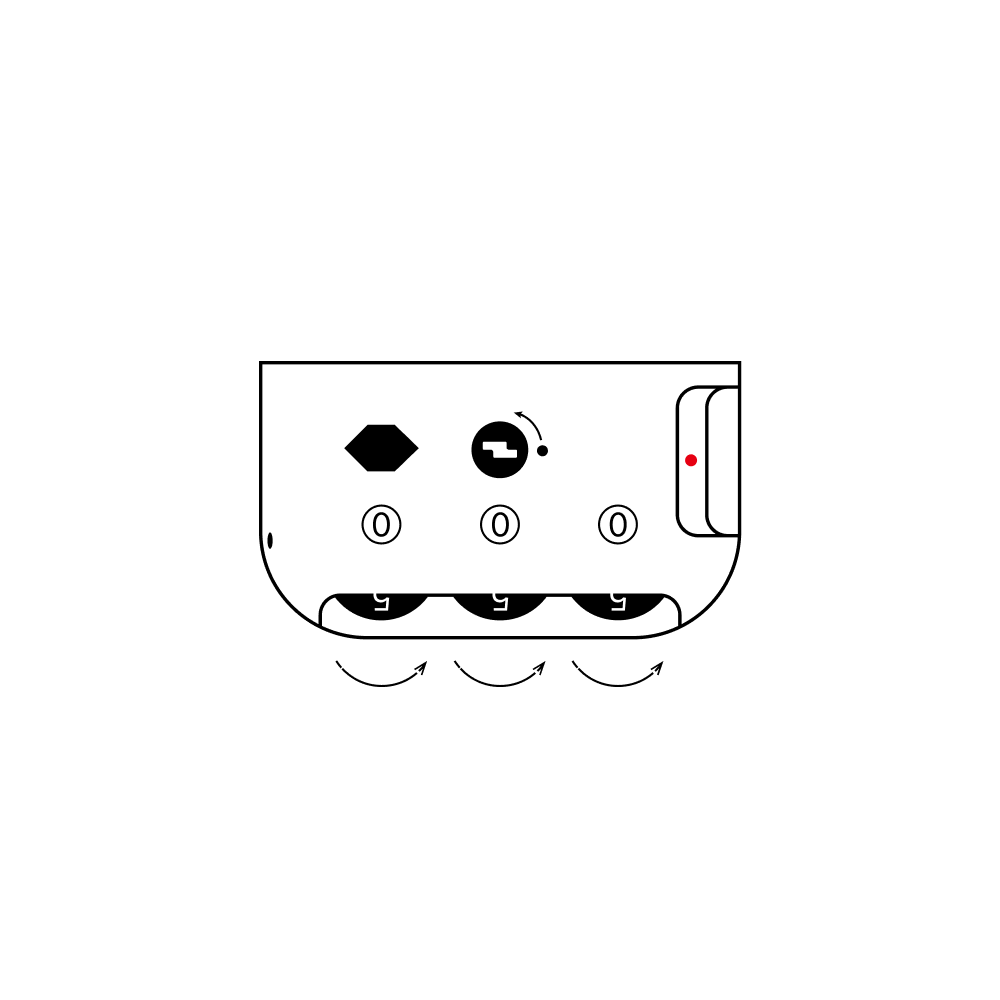
STEP TWO:
Rotate each number to your desired personal code.
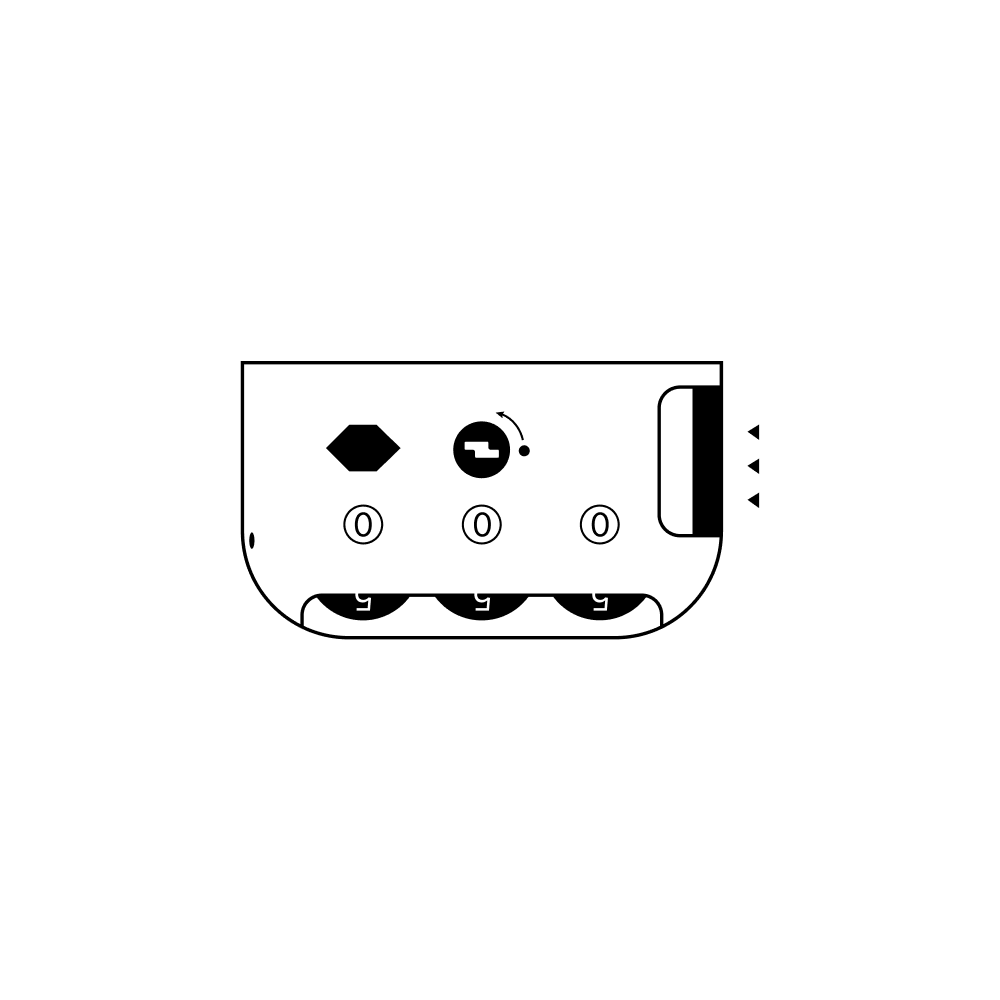
STEP THREE:
Press the "Unlock" button. The "Reset" button will return to its original position.
IMPRESSION COLLECTION STYLE 2
HOW TO SET YOUR COMBINATION LOCK
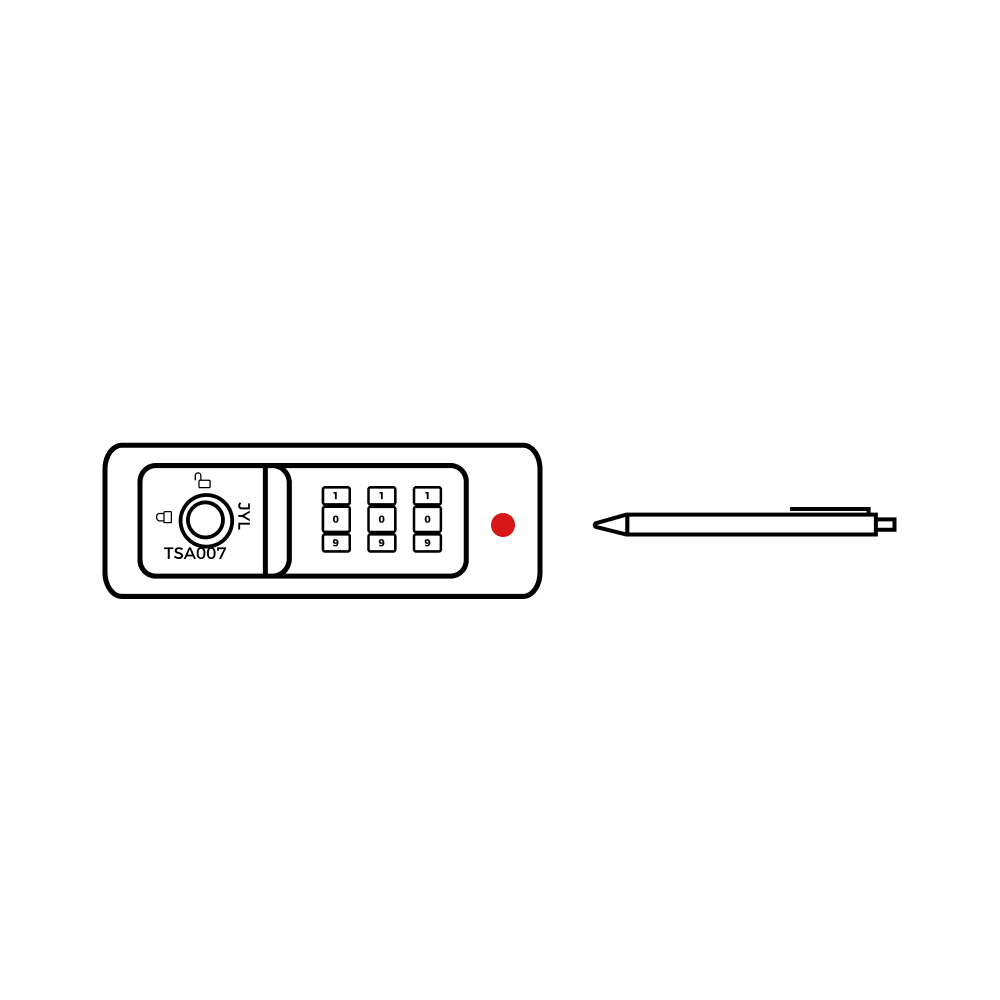
Step One:
Please note that the default password is: 000
Use a pen tip to press the reset button.
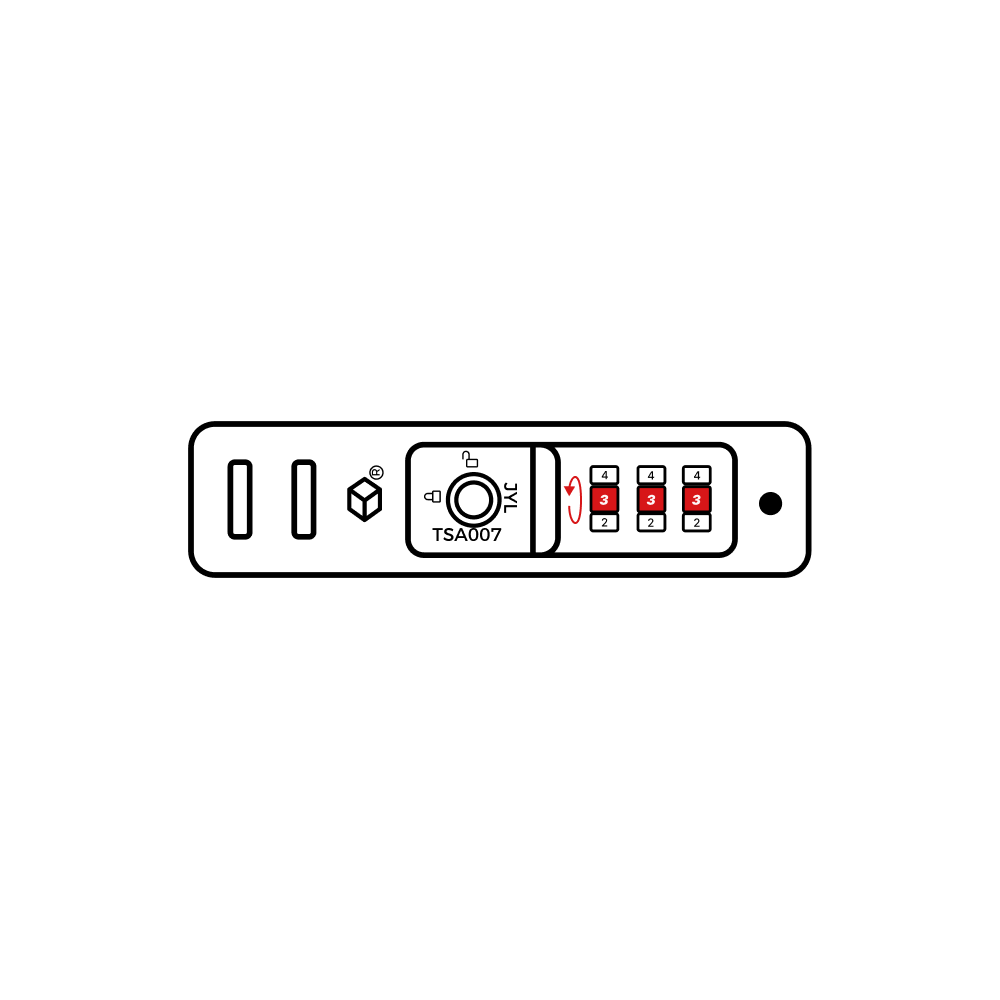
STEP TWO:
Turn the dials to set your new combination.
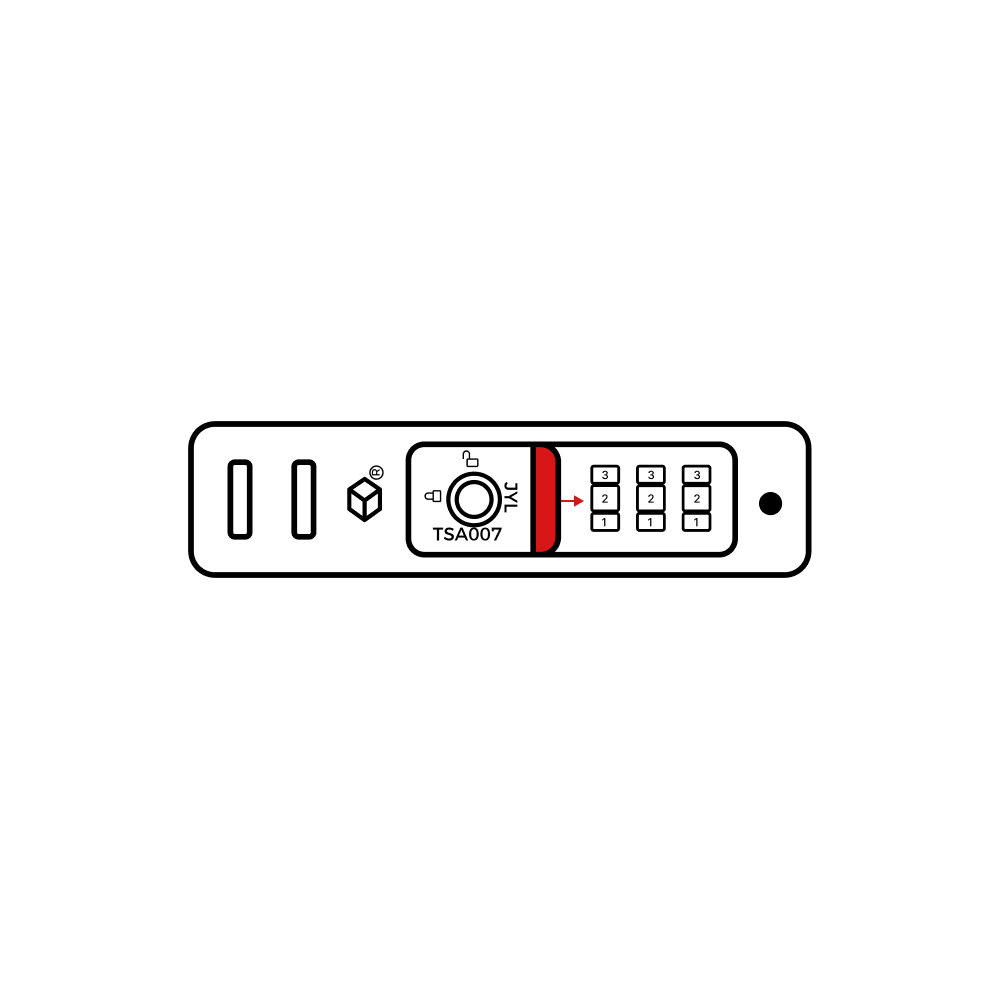
STEP THREE:
Slide the unlock button to reset and finalize your new combination.